Home ›
Howdy, Stranger!
It looks like you're new here. If you want to get involved, click one of these buttons!
Categories
- 231.8K All Categories
- 22 >> Start Here <<
- 12 New Members
- 8 FAQs
- 83.3K Gear
- 37.9K Guitar
- 3.2K Acoustics
- 1.3K Bass
- 14.1K Amps
- 16.7K FX
- 157 Digital & Modelling
- 730 Other Instruments
- 7.9K Making & Modding
- 406 Gear Reviews
- 100 Guitar Reviews
- 72 Amp Reviews
- 119 FX Reviews
- 84 Other Reviews
- 734 Made in the UK
- 932 Theory
- 1.8K Technique
- 2K Live
- 3K Studio & Recording
- 2.1K Making Music
- 202 Events
- 15 Guitar Show 2018
- 762 Plug My Stuff
- 100.6K Classifieds
- 39.2K Guitars £
- 2.6K Acoustics £
- 132 LH Guitars £
- 836 Basses £
- 10K Parts £
- 17.6K Amps £
- 32.8K FX £
- 2.6K Studio & Rec £
- 5.8K Misc £
- 443 Personnel
- 52.7K Chat
- 35.3K Off Topic
- 987 Tributes
- 6.3K Music
Become a Subscriber!
Subscribe to our Patreon, and get image uploads with no ads on the site!
UNPLANNED DOWNTIME: 12th Oct 23:45
How to use the Advanced Search function
 Jonathangus
Frets: 4080
Jonathangus
Frets: 4080
So, I've been having a play, and I think I've finally got my head round how some of this works. (Although I'm still not convinced it all works quite as expected, so more research is needed!)
The first thing is to access the the Advanced Search. The easiest way is probably to search as normal, then click Adv Search at the top of the results.
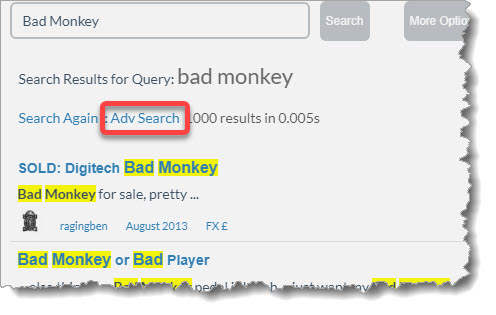
Most of the options are fairly straightforward. The forum picker is quite useful to narrow your search down to a particular section. You can also Ctrl + click to select multiple sections, or to deselect one. When using the Advanced Search, it works best if you use the indicated Search button.
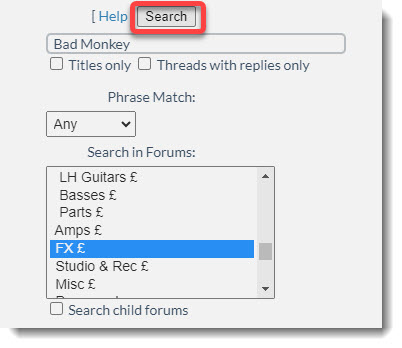
To use the special operators, the important thing is to select Extended, as shown.
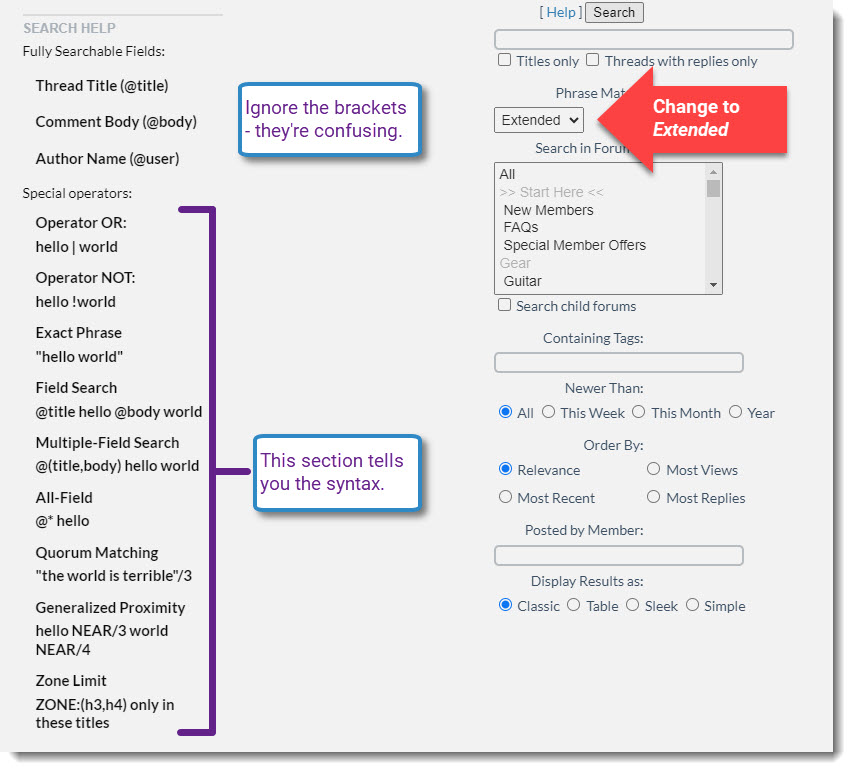
EDIT: the forum software changed some of the syntax into clickable "@" tags when I posted.
Finds posts containing either Gibson or Stratocaster (or both). Click for example.
Finds posts containing Gibson but not Stratocaster. Click for example.
Finds posts containing the exact phrase Gibson Stratocaster. Click for example.
Finds posts by the specified user. Click for example.
Finds posts containing the specified word in the title. Click for example.
Syntax: @body needs a Bigsby
Finds posts containing the specified words in the body of the thread (although not necessarily in the right order). Click for example.
Finds posts by the specified user with the specified words in the title. Click for example.
Syntax: @body "needs a Bigsby"
Finds posts containing the exact phrase in the body of the thread. Click for example. (Although I only get three results, which I know can't be right!)
Finds posts containing any four of the specified words. Click for example.
The first thing is to access the the Advanced Search. The easiest way is probably to search as normal, then click Adv Search at the top of the results.
Most of the options are fairly straightforward. The forum picker is quite useful to narrow your search down to a particular section. You can also Ctrl + click to select multiple sections, or to deselect one. When using the Advanced Search, it works best if you use the indicated Search button.
To use the special operators, the important thing is to select Extended, as shown.
Search examples
Click the example links then the Search button to see the results!EDIT: the forum software changed some of the syntax into clickable "@" tags when I posted.
OR operator
Syntax: Gibson | StratocasterFinds posts containing either Gibson or Stratocaster (or both). Click for example.
NOT operator
Syntax: Gibson !StratocasterFinds posts containing Gibson but not Stratocaster. Click for example.
Exact Phrase
Syntax: "Gibson Stratocaster"Finds posts containing the exact phrase Gibson Stratocaster. Click for example.
User search
Syntax: @user JonathangusFinds posts by the specified user. Click for example.
Title search
Syntax: @title ImgurFinds posts containing the specified word in the title. Click for example.
Body search
(Stop laughing at the back.)Syntax: @body needs a Bigsby
Finds posts containing the specified words in the body of the thread (although not necessarily in the right order). Click for example.
Combinations
Syntax: @user Jonathangus @title ImgurFinds posts by the specified user with the specified words in the title. Click for example.
Syntax: @body "needs a Bigsby"
Finds posts containing the exact phrase in the body of the thread. Click for example. (Although I only get three results, which I know can't be right!)
Quorum Matching
Syntax: "Harley Benton pickup swap Les Paul"/4Finds posts containing any four of the specified words. Click for example.
Trading feedback | How to embed images using Imgur
As for "when am I ready?" You'll never be ready. It works in reverse, you become ready by doing it. - pmbomb
0 LOL 1
LOL 1 Wow! 1
Wow! 1 Wisdom · Share on Twitter
Wisdom · Share on Twitter
 LOL 1
LOL 1 Wow! 1
Wow! 1 Wisdom · Share on Twitter
Wisdom · Share on TwitterBase theme by DesignModo & ported to Powered by Vanilla by Chris Ireland, modified by the "theFB" team.


Comments